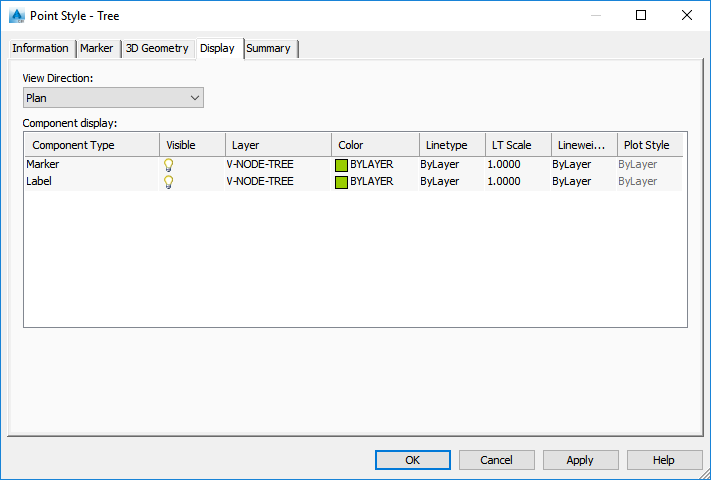Extract Block from Points
Command Description
The "Extract Block from Points" command extracts point symbols from selected COGO points and inserts symbols as separate blocks. Extracted symbols are maintaining COGO points symbol properties.
To extract blocks from COGO points
Click Kobi Toolkit for Civil 3D tab > Points panel > Extract Block from Points

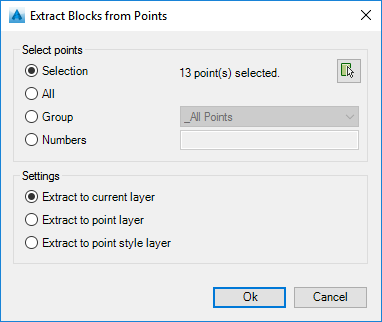
In "Select points" section choose point selection method. You can choose between
a. Selection: select COGO points manually from the drawing
b. All: all COGO points in the drawing will be selected
c. Group: choose COGO point group and all points in the group will be selected
d. Numbers: Enter COGO point numbers in syntax 1,4-10,20
In "Settings" select to which layer point symbol will be inserted. You can choose between:
a. Extract to current layer: symbol is inserted to the current drawing layer
b. Extract to point layer: symbol is inserted to the layer on which selected COGO point is located
c. Extract to point style layer: symbol is inserted to the layer defined in selected COGO point style. To change COGO point style layer, select point style in "Civil 3D Toolspace > Settings > Point > Point Style > style_name" and run Edit... Then click Display tab and change Marker layer.