Corridor Spreadsheet Editor
Command Description
The "Corridor Spreadsheet Editor" tool enables editing of corridor in spreadsheet form. The spreadsheet is completely compatible with MS Excel which enables saving and opening MS Excel files. The corridor spreadsheet enables countless workflows such as:
Defining/removing corridor regions
Targets handling
Reconstructing corridor in new drawing
To edit corridor in spreadsheet
Click Kobi Toolkit for Civil 3D tab > Corridors panel > Corridor Spreadsheet Editor

Select corridors you would like to edit. If you press Enter all corridor will appear in spreadsheet.
After you have made changes to your corridor click "Apply" or "Apply and Close" to commit changes to corridor.
IMPORTANT: Corridor will be completely rebuilt from scratch any time you click "Apply" or "Apply and Close". All the overrides and custom frequencies made prior to this will be lost!
Ribbon Commands Description
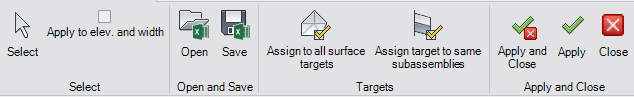
Select: depending on a current field you can select entity or station in the drawing
Apply to elev. and width: if checked target will be entered in elevation and offset field
Open: Open XLSX file.
Save: Save XLSX file.
Assign to all surface targets: This option is enabled when your current field is surface target. If you click this option the current field surface will be applied to all surface targets.
Assign target to same subassemblies: This option is enabled when your current field is target. If you click this option the current field value will be applied to all targets with the same target name, subassembly name and side.
Apply and Close: Applies all the changes, rebuilds the corridor and closes editor.
Apply: Applies all the changes, rebuilds the corridor and keeps editor open.
Close: Discards changes and closes editor.
