Utility Crossings Analysis
Command Description
The "Create Utility Crossings Analysis" command calculates crossings between utility segments (gravity and pressure network pipes), inserts COGO points at crossing locations and mark crossing elevation difference with a vertical line. Crossing location is an apparent intersection in X-Y plane between two utility segments.
Crossing information is saved to every COGO point that marks crossing location. The following crossing information is saved to COGO points as UDPC (User-Defined Property Class):
Top network name
Bottom network name
Bottom pipe top elevation
Top pipe bottom elevation
Elevation difference
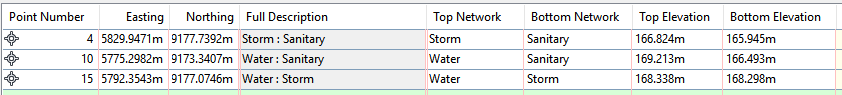
To create utility crossings analysis
Click Kobi Toolkit for Civil 3D tab > Analyze panel > Create Utility Crossings Analysis

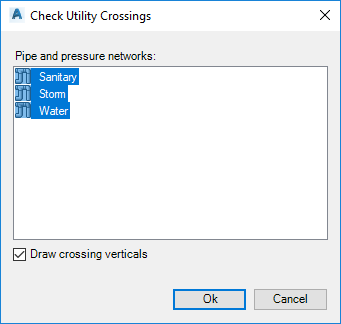
In "Pipe and pressure networks" select single or multiple networks from the list. Crossing locations are calculated between all selected networks.
Turn on "Draw crossing verticals" to draw vertical lines connecting bottom and top crossing utility segments.
Press Ok to calculate crossings between selected pipe and/or pressure networks. COGO points are inserted on crossing locations to visually mark the locations. COGO points are automatically added to the "Utility Crossings" point group.
To update utility crossing analysis
Click Kobi Toolkit for Civil 3D tab > Analyze panel > Update Utility
Crossings Analysis 
To erase utility crossing analysis
Click Kobi Toolkit for Civil 3D tab > Analyze panel > Erase Utility
Crossings Analysis 
