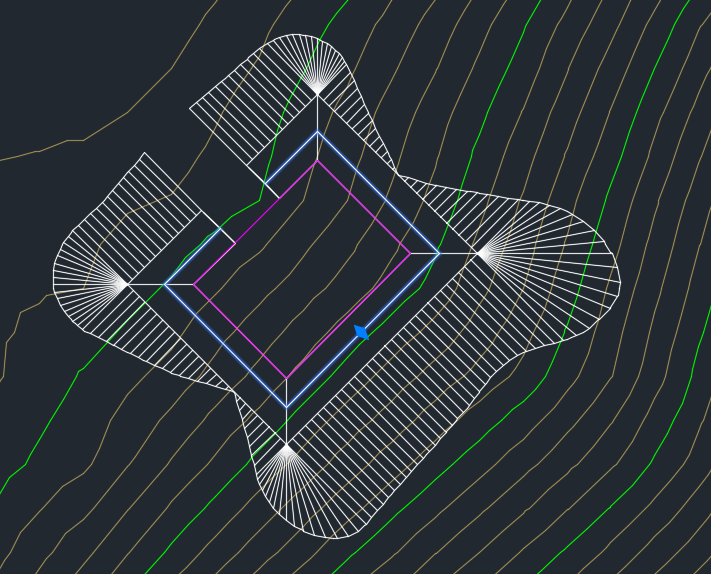Edit Grading
Click Kobi Toolkit for Civil 3D tab > Surfaces and Grading panel > Edit Grading

Select any grading element (3D polyline, ray, surface) to edit grading.
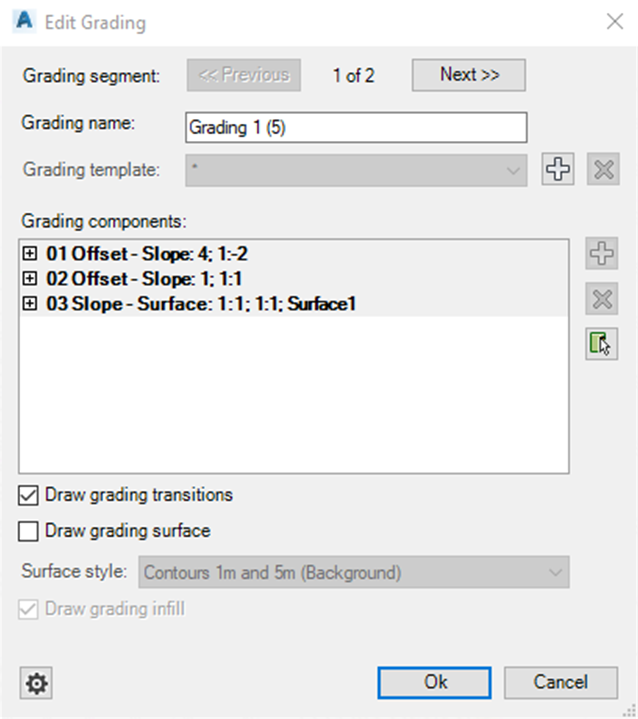
Select grading segment you want to edit grading parameters. If you have only one grading segment you can also substitute complete grading template.
Click "Ok".
Note that you can edit grading directly in the drawing with grading grips. Grips can be moved only in the horizontal direction:
- select grading surface or grading ray and move grading grips,
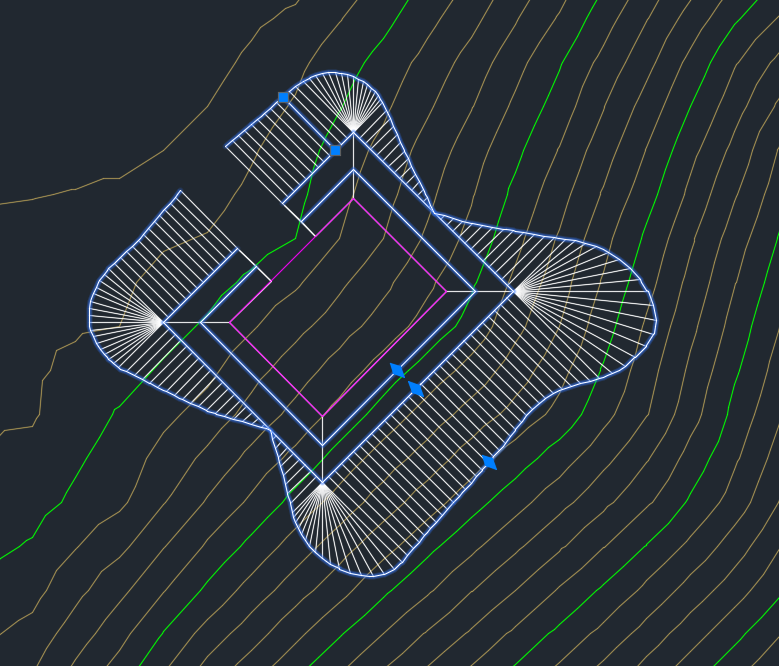
- or select grading 3D polyline and move grading grip.