Label Feature Line in Profile View
Command Description
The "Label Feature Line in Profile View" command allows you to add slope or grade labels of Feature Line to its projection in Profile View.
To add Feature Line slope/grade labels to the projection in Profile View
Click Kobi Toolkit for Civil 3D tab > Profiles > Label Feature Line in Profile View

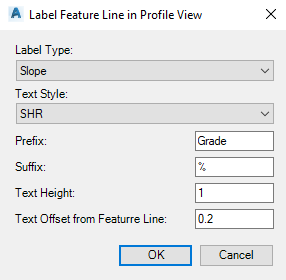
From "Label Type" drop down select a type of label to be used (Slope or Grade).
From "Text Style" drop down select a text style for the label.
Add Prefix/Suffix to text in the label.
Specify text height.
Specify text position along Feature Line. Note that the default label attachment point is bottom center.
To erase Feature Line slope/grade labels in Profile View
You can delete labels by simply selecting the label and pressing delete button. However, it won't permanently erase them. If you modify the feature line, the labels will reappear. To erase labels permanently type "KOBI_ERASEFEATURELINELABELS" in the command line and select labels to delete.
