Create Alignment from Feature Line
Command Description
The "Create Alignment from Feature Line" creates alignment as well as profile from feature line or 3D polyline. The creation of profile is optional and makes sense only if your feature line/3D polyline has elevation data.
To create alignment from feature line
Click Kobi Toolkit for Civil 3D tab > Alignments panel > Create Alignment from Feature Line

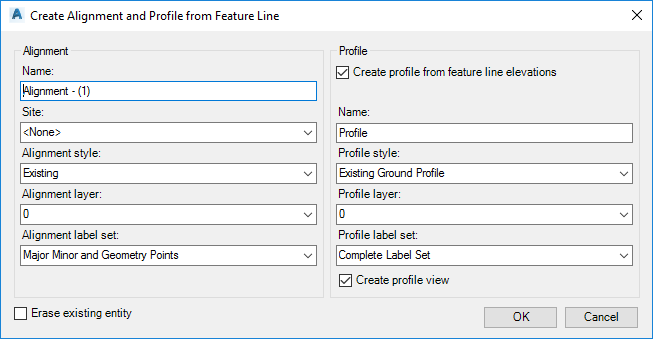
Select feature line or 3D polyline.
Specify alignment parameters
Check "Create profile from feature line elevations" if you would like to create profile and specify profile parameters.
Click OK.
