Swap Multiple Parts
Command Description
The "Swap Multiple Parts" command swaps part family and size on multiple parts.
To swap a group of pipes
Click Kobi Toolkit for Civil 3D tab > Pipes panel > Swap Multiple Parts

Select first pipe or structure. You can also make selection in profile view.
Select last pipe or structure. Please note that all parts between first and last selected one need to be connected.
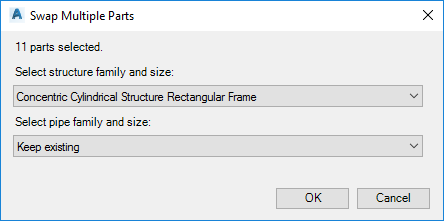
Select structure family and size or use "Keep existing" option to keep structures as they were.
Select pipe family and size or use "Keep existing" option to keep structures as they were.
Click OK.
