Level Service Network
Command Description
The "Level Service Network" command lets you create intersections between your main network pipes and specified service network pipes without placing in the structures. It also allows you to reedit pipe slope and structure drop value for all pipes and structures in the service network.
To level service network pipes
Click Kobi Toolkit for Civil 3D tab > Pipes panel > Level service network

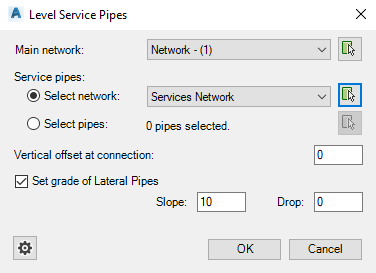
In "Main network" drop down select your main pipe network or click on the select icon
 to select the network manually from
drawing.
to select the network manually from
drawing.Select the service pipe network in the same way as you selected main network or click on the "Select pipes" option and then click
 icon to manually select pipes in the
drawing.
icon to manually select pipes in the
drawing.Specify vertical offset value at pipes connection point.
By default, after running this command it changes only the slope of the pipes which are connected directly to main network. Checking "Set grade of Lateral Pipes" option allows you to redefine slope for all pipes and drop value at all the structures in the service network.
Click settings
 button to specify vertex attachment
point reference (Top, Crown, Centerline, Invert, or Bottom). There
are two settings:
button to specify vertex attachment
point reference (Top, Crown, Centerline, Invert, or Bottom). There
are two settings:Attachment point at intersection: define which pipe point will be leveled at connection point
Upstream pipe connection point: define how lateral pipes will be aligned if "Set grade of Lateral Pipes" is checked.
