Create Points on Structures
Command Description
The "Create Points on Structures" command creates COGO points on selected structures.
To create points on structures
Click Kobi Toolkit for Civil 3D tab > Pipes panel > Create Points on Structures

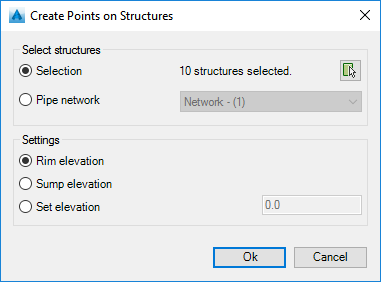
In "Select structures" section choose structure selection method. You can choose between
a. Selection: select structures manually from the drawing
b. Pipe network: choose pipe network and all structures in the pipe network will be selected
In "Settings" select COGO point elevation. You can choose between:
a. Rim elevation: point elevation is set to a structure rim elevation
b. Sump elevation: point elevation is set to a structure sump elevation
c. Set elevation: enter point elevation
