Renumber

Set of tools for renumbering was added in the new version. Set includes tools to manually or automatically renumber mark parameters for instances (Door, Window, Furniture...), tools to renumber number parameter in Rooms, Spaces or Areas and to renumber picked grids  according to chosen settings in the model.
according to chosen settings in the model.
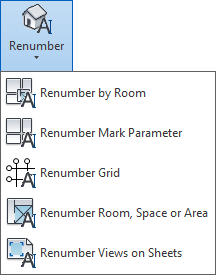
Renumber by Room

Renumbers instances in an active view or whole project according to the room it belongs to. Works on Doors, Furniture, Furniture Systems, Lighting Fixtures, Speciality Equipment and Windows.
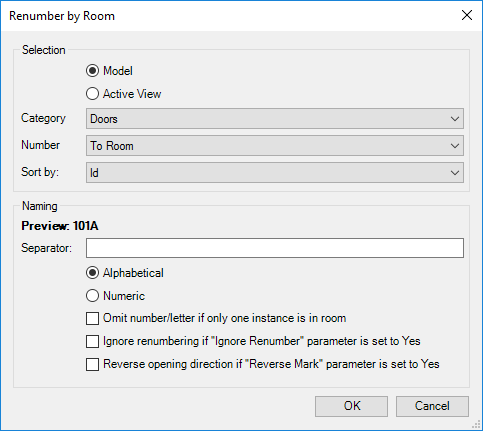
Click on the Kobi Toolkit tab > go to Annotate panel > Click on Renumber > in drop down menu select Renumber by Room > set up options of renumbering in dialog window > click OK
Selection
select between Model (rename elements from model) and Active View (rename elements from active view)
Category: select which elements you want to rename
Number: Define renumbering To Room or From Room
Sort by: Id or X,Y,Z Location, or Y, X, Z Location
Naming
Preview: shows the preview of the element numbering
Separator: You can define text separator between Room number and element number
Renumber Mark Parameter

Displays a dialog box, where you can specify the renumbering settings. Click on the instances in the order they are to be renumbered. This tool updates the MARK parameter for the selected instance.
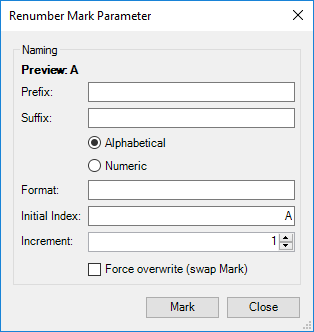
Click on the Kobi Toolkit tab > go to Annotate panel > Click on Renumber > in drop down menu select Renumber Mark Parameters > set up options of renumbering in dialog window > click Mark > in active view click on the instances in the order they are to be renumbered.
Preview: shows the preview of the naming
Prefix: Adds a mark, letter or space before the Index
Suffix: Adds a mark, letter or space after the Index
Format: Define a format (0, 00, 000…) and se how it looks in preview
Initial Index: If user adds number or letter, this will be start letter or number for renumbering
Increment: Enlarges the number by the factor that is insered
Renumber Grid

Displays a dialog box of the renumbering settings. Click on the grids in the order they are to be renumbered. This tool updates the NUMBER parameter for the selected grid.
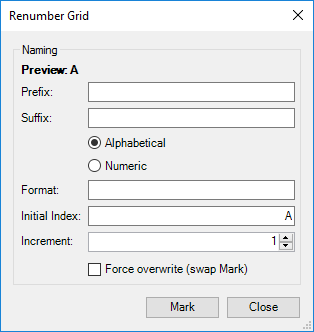
Click on the Kobi Toolkit tab > go to Annotate panel > Click on Renumber > in drop down menu select Renumber Grid > set up options of renumbering in dialog window > click Mark > in active view click on the grids in the order they are to be renumbered
Renumber Room, Space or Area

Displays a dialog box of the renumbering settings. Click on a room, space or area in the order they are to be renumbered. This tool updates the NUMBER parameter for the selected grid.
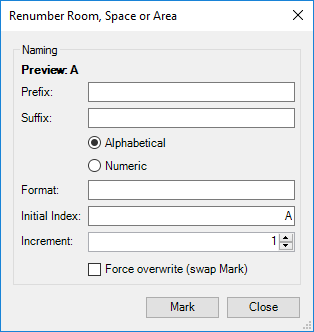
Click on the Kobi Toolkit tab > go to Annotate panel > Click on Renumber > in drop down menu select Renumber Room, Space or Area > set up options of renumbering in dialog window > click Mark > in active view click on a room, space or area in the order they are to be renumbered
Renumber Views on Sheets

Displays a dialog box of the renumbering settings. Click on a viewport in the order they are to be renumbered. This tool updates DETAIL NUMBER parameter for the selected viewport.
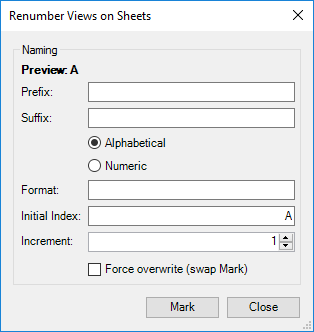
Click on the Kobi Toolkit tab > go to Annotate panel > Click on Renumber > in drop down menu select Renumber Views on Sheets, Space or Area > set up desired options of renumbering > click Mark > in active view click on a viewport in the order they are to be renumbered
