Activating license
To Activate license, select Kobi Toolkit tab, click on the far-right panel Kobi Toolkit, and click on License.
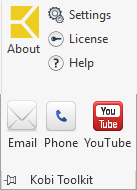

Fill in the requested information and click on Activate. After a short time, a validation should appear, displaying remaining days of active license.
Kobi Toolkit > Kobi Toolkit panel > click on License
← User interface Folder →
