Multi Type Editor
Multi type editor displays a tree of elements in a project, which can be edited, changed and arranged at the same time.
Click on the Kobi Toolkit tab > go to BIM Manager Panel > Click on Multi Type Editor tool
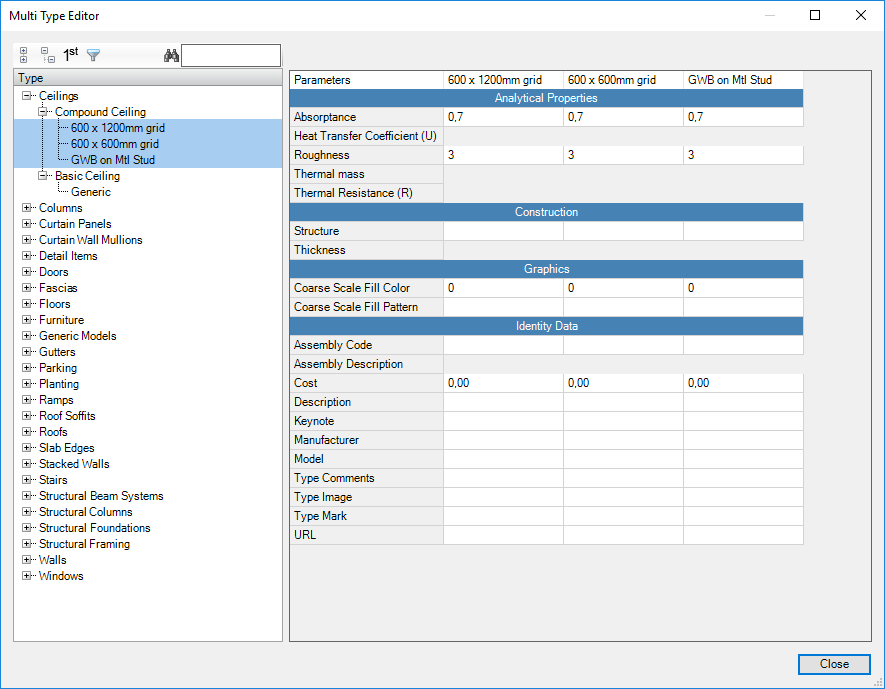
Edit elements:
Use right click on the element to rename or duplicate selected element.
use toolbar to:

Collapse all nodes
Expand all nodes
Expand nodes on first level
select categories
click on select categories icon - select categories by checking boxes or right clicking on the category names.
Edit values:
click element to select it (hold down control or shift key to select multiple elements) - select cells in parameters tab - change or enter new values - use copy (CTRL+C) and paste (CTRL+V) command to quickly change values.

Match Instance Parameters
Upgrade Families
Copy Standards
