Room To Floor

Displays a dialog with settings like boundary location or floor type. If specified, the tool adds the area under the doors, from the room to the floor.
Select or create room (architecture tab - Room&Area panel > click on Room > click in the drawing area to place the room) > Click on Kobi Toolkit tab > go to Modify panel > Click on Room To Floor > set up options in dialog window > click OK
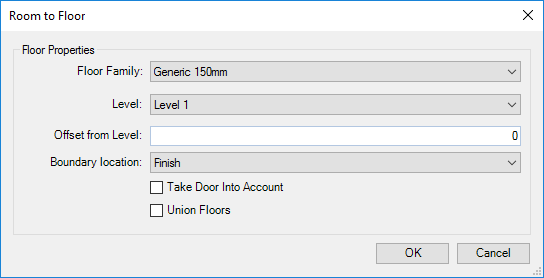
Floor Family: displays a list of available floor families from the project
Level: displays a list of levels on which the floor will be created
Offset from Level: offsets floor from the level for the selected value
Boundary location: displays a list of options which defines the boundary of the floor depending on the wall.
Take door into Account: if selected, creates floor under the doors
Union Floors: if selected, connects multiple floors if they are in contact or if selected rooms are connected with doors
← Legend Edit Grid Name →
