Edit Grid Name

Displays the selected grids in a list, Names can be edited manually or automatically assign grid names in ascending or descending order. Prior to assigning grid names, grids can be sorted by any of the available parameters.
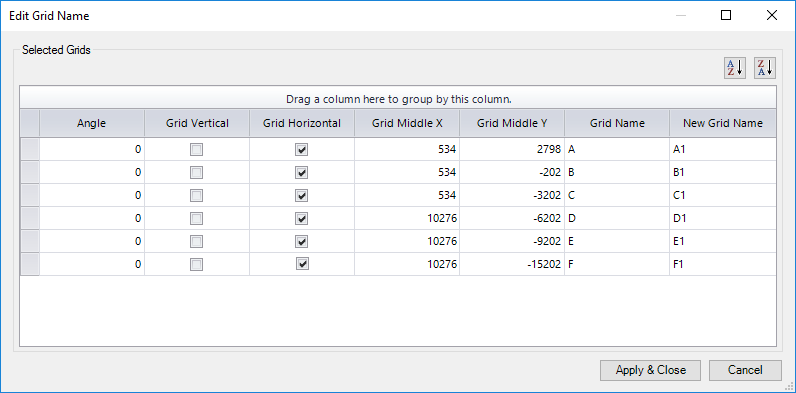
Select one or multiple Grids in the view > Click on Kobi Toolkit tab > go to Modify panel > Click on Edit Grid Name > set up options in dialog window > click Apply & Close
Angle - shows if a grid is under an angle
Grid Vertical - shows if grid is vertical
Grid Horizontal - shows if grid is horizontal
Grid Middle X - show X coordinate in the middle of the grid line
Grid Middle Y - show Y coordinate in the middle of the grid line
Grid Name - shows current grid name
- New Grid Name - input a new grid name which will replace current grid name
