BIM Content

Place custom component from radial menu with content in your library folder. Users can update library folder path with Settings under Content Admin Kit.

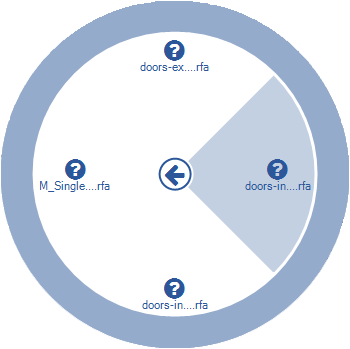
Click on the Content Admin Kit tab > go to Content Administration Kit panel > click on BIM Content > BIM content radial menu > select category > select element > place element
