Update Category

Tool enables to change category for selected families (RFA files) in chosen folder.
Click on the Content Admin Kit tab > go to Families panel > click on Update Category
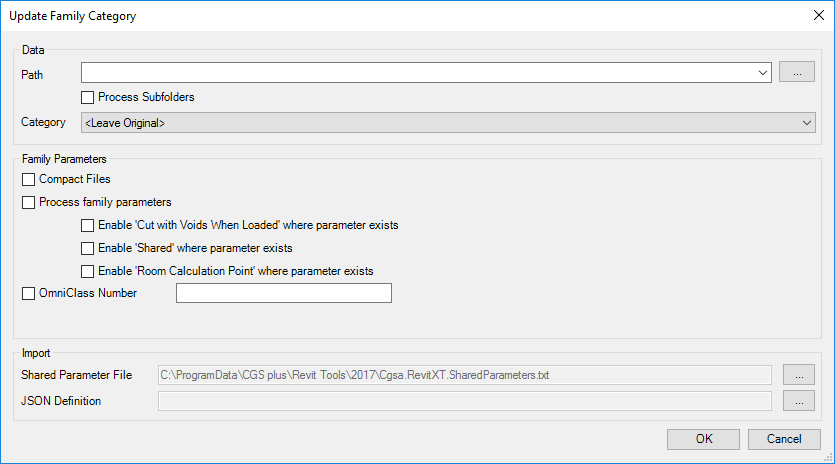
On the path  a user can define a path to the families for update.
a user can define a path to the families for update.
On the Category dropdown menu, a user can choose the category or <Leave Original- for update.
By ticking on:
Compact files – the selected files will be compacted
Enable Cut with Voids When Loaded where parameter exists – cuts voids
Enable Shared where parameter exists
Enable Room Calculation Point where parameter exists
Omniclass number – write down Omniclass number for selected families.
Shared Parameter File – for selected families defines path to shared parameter file
JSON Definiton – define path of .json file
