Analyze

Calculates different values (insertion points, swing direction, room size) from the model and writes it to shared parameters.
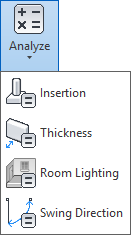
Click on the Kobi Toolkit tab > go to Analysis panel > Click on Analyze
Insertion

Defines insertion point for the selected elements. Properties are defined as shared parameters so the user can easily use it in tags and schedules.
Thickness

Defines the total thickness for the selected elements. Properties are defined as shared parameters so the user can easily use it in tags and schedules.
Room Lighting

The Room Lighting tool enables the user to calculate the volume of lighting for any room. Based on square footage of specific room, this tool calculates illumination as a percentage. It also provides an editable dialogue box where the user can change the name and mark for the room.
Swing Direction

Tool displays list of door families (and window families if you choose so in settings), where you define default swing for each family. This is used to define swing direction for each instance in the project. Additional to door families, you can choose to calculate swings for windows. You can update wordings (translations) in the dialog.
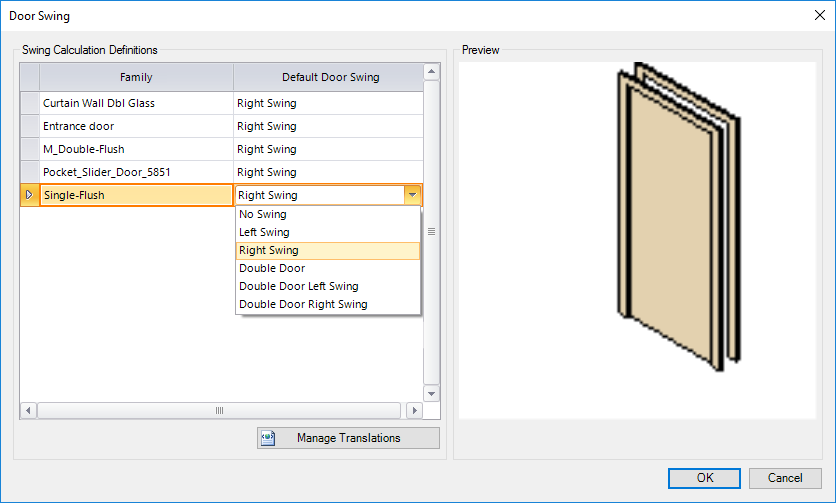
Click on Analyze > in drop down menu select Swing Direction > select family >change door swing by double clicking on default door swing option > in drop down menu select desired door swing
