Zoom To

Zoom to selected elements or to rooms/spaces in the current or linked project.

Zoom To Room or Space

This tool displays a list of rooms and spaces in the current and linked projects. Choose an instance(s) to zoom the active view to it.
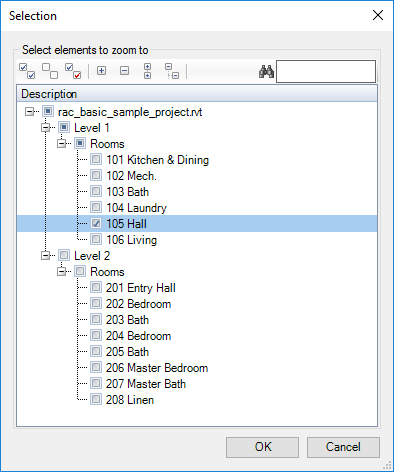
Click on Kobi Toolkit tab > go to View panel > Zoom To drop-down > select Zoom To Room or Space > select rooms and/or spaces in the list > click OK
Zoom To Selection

Tool zooms to selected instances.
View Utils
View Lookup
Copy Legend
← Toggle Crop Region →
