Toggle

Toggle element or category visibility for chosen views.
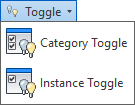
Category Toggle

A dialogue box offers the ability to select the category then choose to display or hide its elements in one or more views at once. With Category Toggle there is no need to use the Visibility/Graphics dialogue box.
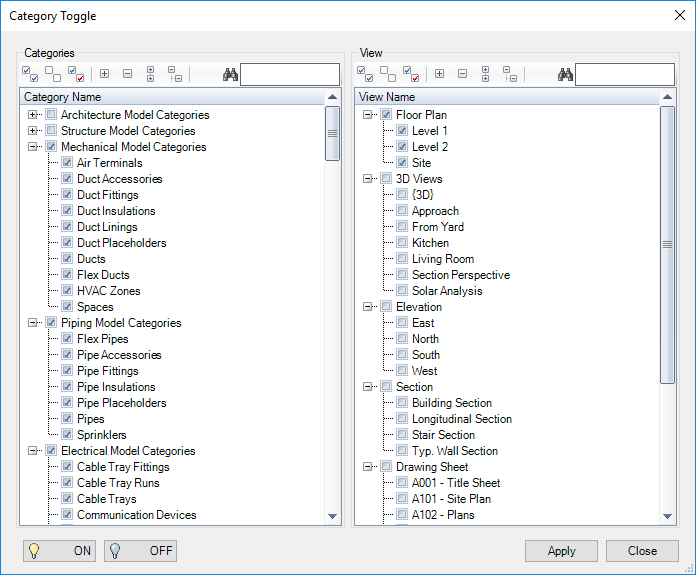
Click on Kobi Toolkit tab > go to View panel > Toggle drop-down > select Category Toggle > select categories you want to reveal or hide > select Views in which you want to reveal or hide > click ON to display or OFF to hide selection from selected views > click Apply
Instance Toggle

A dialogue box offers the ability to display or hide selected instances from your active selection in one or more views at once.

select instances in your model > Click on Kobi Toolkit tab > go to View panel > Toggle drop >down > select Instance Toggle > select categories you want to reveal or hide > select views in which you want to reveal or hide > click ON to display or OFF to hide selection from selected views > click Apply
Quick On/Off toggles


Quick toggles enable you to switch certain Categories on or off in active view (e.g. turn off dimensions in active view).
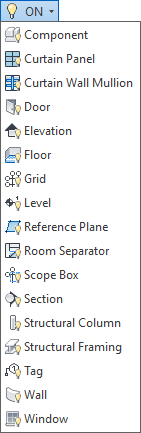

Click on Kobi Toolkit tab > go to View panel > OFF or ON drop-down > select category to display or hide its elements in active view
