Resize Section Box

Displays a dialog, specify the section box dimensions or set the section box to selected object, rooms or levels.
Go to 3D view > Click on Kobi Toolkit tab > go to View panel > select Resize Section Box > set up options in dialog window > interactively changes section box
Manual
Resizes section box by manually changing size of section box.
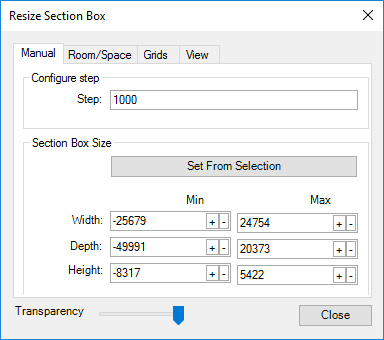

Configure step
- increase or decrease section box size for selected step size value
Section Box Size
Set From selection: modifies section box size according to your selection boundaries
Width: changes width range of the section box
Depth: changes depth range of the section box
Height: changes height range of the section box
input box size values or use (+) and (-) to increase or decrease values for selected step value
Room/Space
Resizes section box to selection boundaries of selected rooms or spaces.

Select rooms or spaces from list > click Apply Section Box
Grids
Resizes section box to selection boundaries of selected grids.
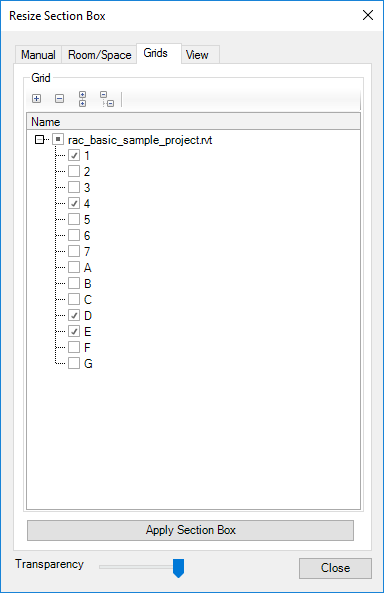
Select grids from list > click Apply Section Box
View
Resizes section box to selected level boundaries.
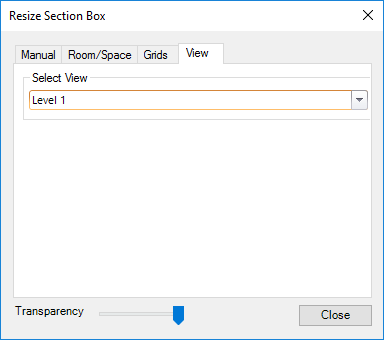
Select view from drop-down list
- Transparency - adjust transparency of the Resize Section Box window
