Export

With Export you can export families into a personal library on your computer. You can choose one, multiple or all families and export them from the current project.
Click on the Kobi Toolkit tab > go to BIM Manager Panel > Click on Export tool.
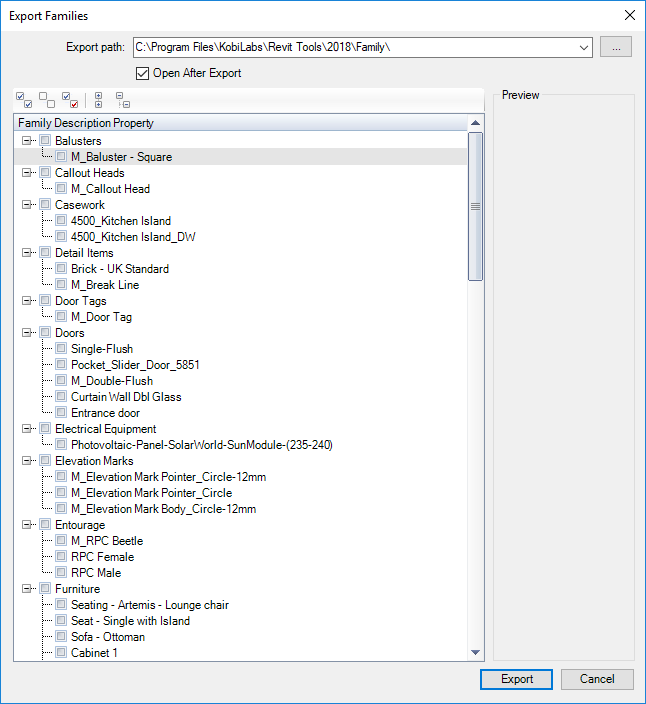
Designate export path:
click on the
 (three dots) button next to displayed path to open folder browser. Navigate to desired folder or create new folder. Press OK to select path.
(three dots) button next to displayed path to open folder browser. Navigate to desired folder or create new folder. Press OK to select path.Selection:
select families and elements by checking boxes in front of the elements
use toolbar to:

Select all nodes
Deselect all nodes
Invert checked nodes
Collapse all nodes
Expand all nodes
Export:
Export selected
 elements to export path by pressing on Export.
elements to export path by pressing on Export.
