Spreadsheet Properties
Command Description
The "Spreadsheet Properties" tool enables editing properties of all AutoCAD entities in spreadsheet form. The spreadsheet is completely compatible with MS Excel which enables saving and opening MS Excel files.
To edit entities properties in spreadsheet
Click Kobi Toolkit for AutoCAD tab > Modify > Spreadsheet Properties
 .
.Select one or more entities in the drawing you would like to edit.
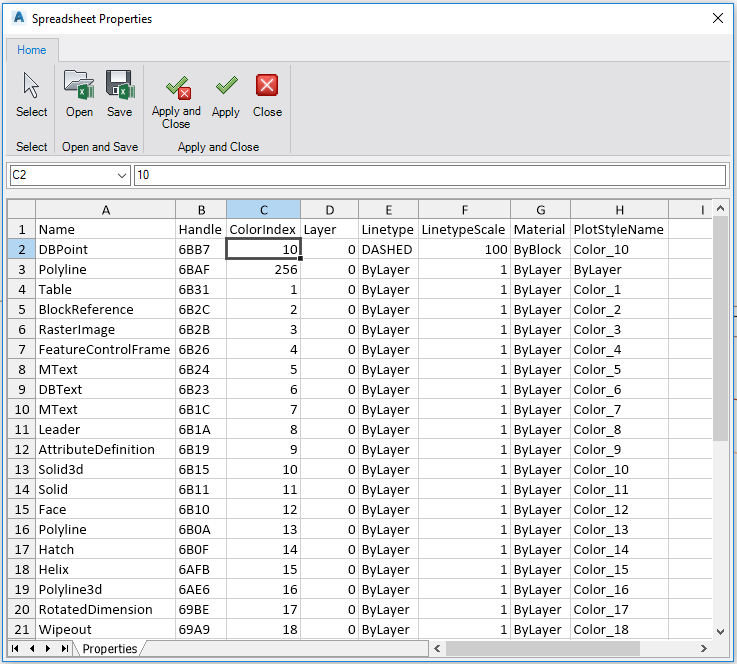
In the Spreadsheet Properties ribbon there are six buttons:
- Click
 to select entities in the drawing.
to select entities in the drawing. - Click
 to open XLSX file.
to open XLSX file. - Click
 to save XLSX file.
to save XLSX file. - Click
 to apply all the changes and close dialog box.
to apply all the changes and close dialog box. - Click
 to apply all the changes and keep dialog box open.
to apply all the changes and keep dialog box open. - Click
 to discard changes and close dialog box.
to discard changes and close dialog box.
- Click
To edit entity properties in the dialog box, almost all the methods used in MS Excel can be used.
After you have made changes to entity properties click "Apply" or "Apply and Close" to commit changes to entity.
← Show Xdata Align →
