Align
Command Description
The "Align" command is used to align objects along the selected guide line.
To Align objects along the guide line
Click Kobi Toolkit for AutoCAD tab > Modify > Align

Select one or more objects and press "Enter" button.
Select guide line or pick 2 Points. Please note that the guide line must be Line entity.
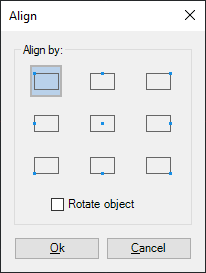
Select the object base point to be aligned by.
Check "Rotate object" to rotate the objects according the guide line.
Click "OK" to confirm the object alignment.
