Create Viewport
Command Description
The "Create Viewport" command allows you to create layout viewport.Please note that you should first create Layout and specify paper size before using this tool.
To create viewport
Click Kobi Toolkit for AutoCAD tab > Layout > Create Viewport

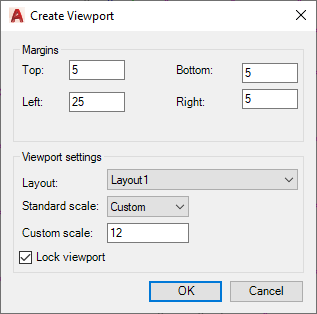
In "Margins" section specify top, button, left and right offset from the edge of the paper in Layout
In "Viewport settings":
- Layout: select layout on which you would like to create new viewport.
- Standard scale: select scale from drop-down.
- Custom scale: specify custom scale.
- Check "Lock viewport" to lock the display and scale of layout viewport.
Click "OK" to create viewport.
