Total Length
Command Description
The "Total Length" command is used to calculate the length of selected objects in the drawing.
To calculate total length of entities
Click Kobi Toolkit for AutoCAD tab > Calculate > Total Length

Select one or more objects and press "Enter" button.
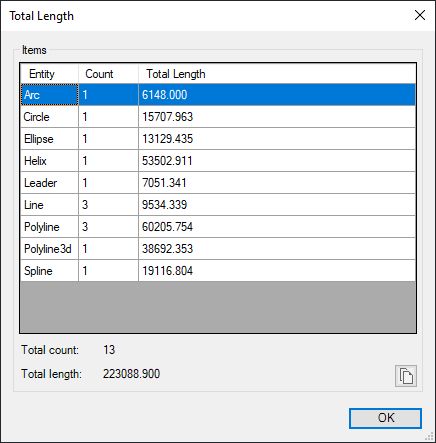
The dialog box appears with information about total length per entities and a total length of all entities in the drawing.
Click
 button to copy total length to clipboard.
button to copy total length to clipboard.
