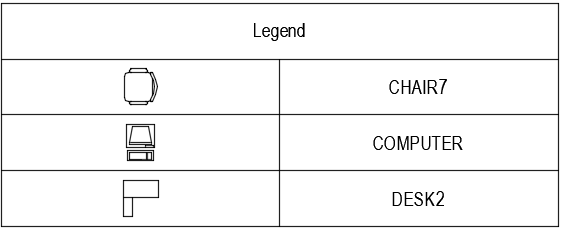Block Legend
Command Description
The "Block Legend" command is used to create a legend of blocks from the drawing.
To create block legend
Click Kobi Toolkit for AutoCAD tab > Annotation > Block Legend
 .
.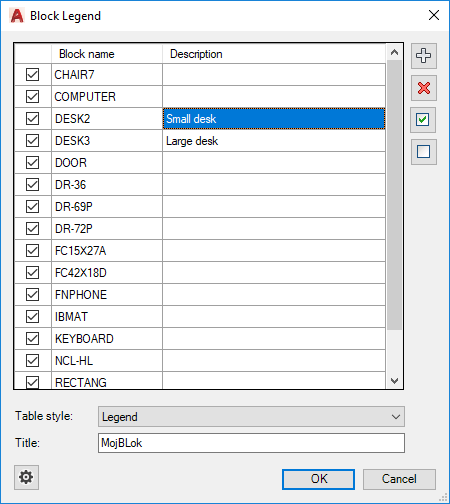
Select blocks manually using checkbox.
- Click
 to select blocks from drawing
to select blocks from drawing - Click
 to deselect blocks from drawing
to deselect blocks from drawing - Click
 to select all blocks
to select all blocks - Click
 to deselect all blocks
to deselect all blocks - Click
 to open settings.
to open settings.
- Click
In a drop-down menu select predefined table style
Specify the title of the block legend
Select the location for the upper-left corner of the table in the drawing.