Filter

Tool allows you to choose instances either by the current view or whole model, then shows instances in a tree sorted by different properties (e.g. category, phase, room). It also allows the selection of instances based on chosen properties for the category.
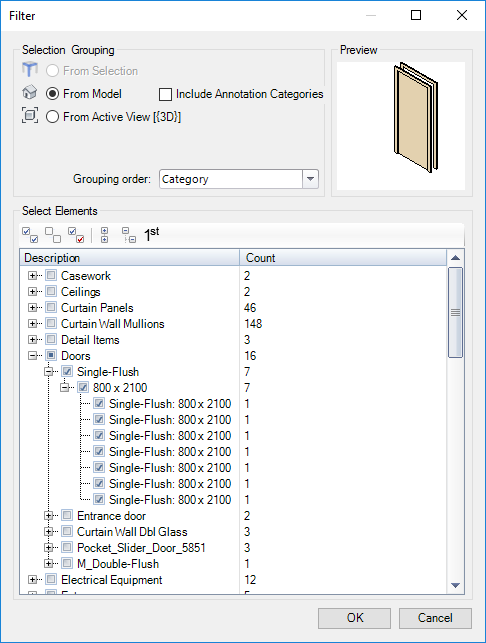
Click on Kobi Toolkit tab > go to Selection panel > click on Filter > select Workset
